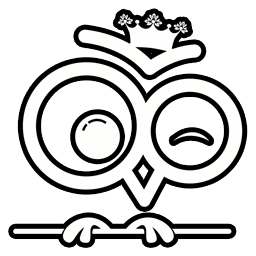I just downloaded the game and experienced issues getting past the loading screen. After a few tries, I got the game loaded in compatibility mode (Windows 7, running as administrator), but as soon as the walkthrough with Oliver is over and I try to go work on Oliver's roof, the game freezes. I have to force the application to stop using Task Manager.
I've reproduced it a few times now, and am starting to feel like this game isn't truly at an "Early Access" stage of development.
Any suggestions?